If you’re a PS5 user who frequently streams content via Plex, you may have encountered an issue where the audio is out of sync with the video.
This can be a frustrating problem that can ruin your viewing experience. There are several reasons why this issue may occur, and fortunately, there are also several solutions that you can try.
One possible cause of audio sync issues on Plex for PS5 is the restricted system access for streaming apps on the console.
This can result in poor performance for certain apps, including Plex, which can lead to audio and video sync problems.
Another potential cause is a mismatch between the audio and video codecs used by the media file you’re trying to play.
Whatever the cause, there are several steps you can take to troubleshoot the problem and get your audio and video back in sync.
Common Causes for Plex Audio Out of Sync on PS5
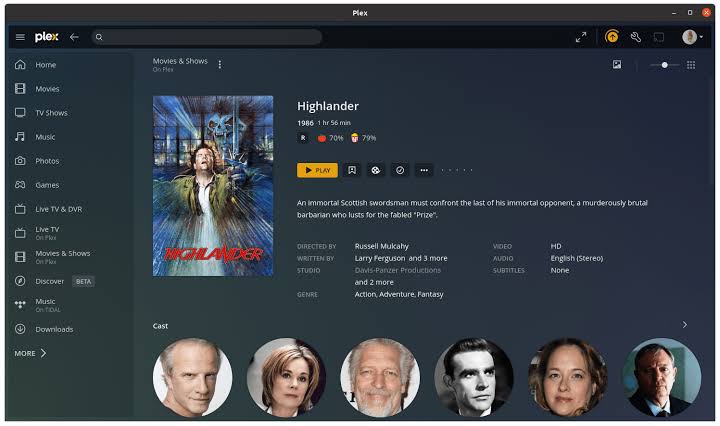
If you are experiencing audio out of sync issues while streaming on Plex using your PS5, there are a few common causes that could be responsible for the problem.
Here are some of the most likely culprits:
1. Network Issues
One of the most common causes of audio out of sync issues on Plex is network problems.
If your network connection is slow or unstable, it can cause buffering and other issues that can lead to audio syncing problems.
2. Media File Issues
Another common cause of audio out of sync problems on Plex is issues with the media files themselves.
If the audio and video streams are not properly synced in the original media file, it can cause syncing issues when playing on Plex.
3. Codec Compatibility Issues
Plex supports a wide range of media codecs, but sometimes there can be compatibility issues between the codec used in the media file and the codec used by your PS5. This can result in audio out of sync problems.
4. Hardware Issues
If your PS5 or the device running the Plex server is experiencing hardware issues, it can cause audio syncing problems.
For example, if your PS5 is overheating or experiencing other performance issues, it can cause audio syncing issues.
5. Plex App Issues
Finally, there could be issues with the Plex app itself that are causing audio syncing problems.
This could include bugs or glitches in the app that are causing syncing issues, or issues with the app’s settings that are causing syncing problems.
How to Fix Plex Audio Out of Sync on PS5

Pause or Skip Forward Your Video
Sometimes the issue isn’t as big as it appears and can be fixed by pausing your video or skipping a bit. Try this first to see if the audio syncs, but you can try other solutions if it doesn’t.
Verify the Integrity of the Media File
Another common cause of audio sync issues is a corrupted media file. To check if this is the case, try playing the same file on a different device or media player. If the issue persists, try re-downloading a new copy.
Check Your Network Connection
A poor network connection can also cause audio sync issues. Make sure your PS5 and the device running the Plex server are connected to the same network and that your internet connection is stable.
Adjust Audio Settings
If none of the above solutions work, try adjusting your audio settings. In the PS5 settings or your stereo’s settings, try using a PCM stream instead of DTS.
You can also try disabling any audio processing or enhancement features.
By following these troubleshooting steps, you should be able to resolve most audio sync issues while using Plex on your PS5.
If you’re still experiencing issues, reach out to the Plex support team for further assistance.
Related Articles



