If you own a PS5 and love to watch on BBC iPlayer, you may have recently encountered some issues with the app.
A significant number of BBC iPlayer users also find themselves locked out of the streaming service, making it difficult to access their favorite shows and movies.
This technical issue is stirring a wave of frustration among its vast user base, with some taking to social media to complain.
The problem seems to be related to the app itself, rather than the PS5 console.
Some users have reported that the app crashes or freezes, while others have had trouble accessing it altogether.
This has led to speculation that the app may need to be updated or patched in order to work properly on the PS5. In this guide, we will explore some steps you can take to fix the issues.
How to Fix BBC iPlayer Not Working on PS5
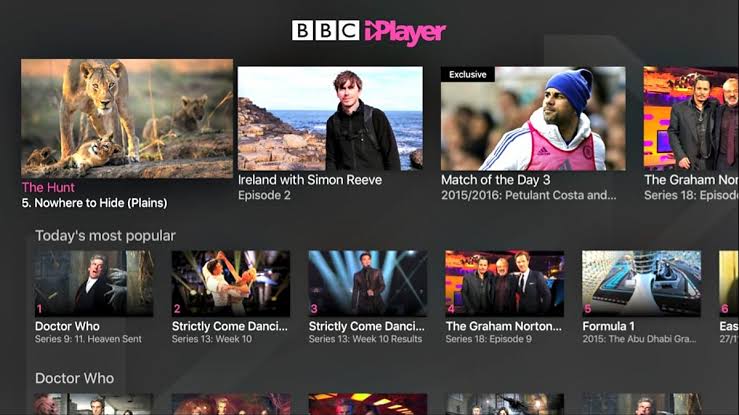
Restarting the PS5
If you’re experiencing issues with BBC iPlayer not working on your PS5, one of the first things you can try is restarting your console.
This can help resolve any temporary glitches or errors that may be causing the problem.
To restart your PS5, you can follow these simple steps:
- Press and hold the PS button on your controller to bring up the control center.
- Select the Power icon.
- Choose Restart PS5.
Once your console has restarted, try launching BBC iPlayer again to see if the issue has been resolved.
If restarting your PS5 doesn’t work, there may be other steps you can take to troubleshoot the issue.
Check out other sections for more tips and tricks to get BBC iPlayer working on your PS5.
Checking the Internet Connection
If you’re having trouble accessing BBC iPlayer on your PS5, the next thing you need to do is check your internet connection.
A poor, unstable, or slow internet connection can cause the app to not work correctly.
Here are a few things you can try to check your internet connection:
- Restart your router
Sometimes restarting your router can help fix any connectivity issues. Simply unplug your router, wait a few seconds, and then plug it back in. This can help reset your internet connection and may help resolve any issues.
- Check your internet speed:
You can check your internet speed by visiting a website like speedtest.net. If your internet speed is slow, you may need to contact your internet service provider to troubleshoot the issue.
- Use a wired connection
If you’re using a wireless connection, try using a wired connection instead. A wired connection can help provide a more stable and reliable internet connection.
- Move closer to your router
If you’re using a wireless connection, try moving closer to your router. Sometimes, being too far away from your router can cause connectivity issues.
By checking your internet connection, you can help ensure that your PS5 is able to connect to BBC iPlayer and other online services.
Updating the PS5 Software

If the issue persists, the next thing you can do is to ensure your console is running the latest software version since the issue could also be due to outdated software.
Follow these steps to update your PS5 software:
- Turn on your PS5 console and make sure you are connected to the internet.
- From the home screen, select the Settings icon.
- Scroll down and select System.
- Select System Software.
- If an update is available, select Update System Software.
- Follow the on-screen instructions to download and install the update.
It is recommended to enable automatic updates to ensure that your PS5 software is always up to date. To do this, follow these steps:
- From the home screen, select the Settings icon.
- Scroll down and select System.
- Select System Software.
- Select Automatic Downloads and Uploads.
- Toggle on the option for System Software Updates.
Once you have updated your PS5 software, try launching BBC iPlayer again to see if the issue has been resolved.
If the problem persists, you may need to check on the media player app.
Reinstalling BBC iPlayer
If you’re still experiencing issues with BBC iPlayer on your PS5, the next thing you should try is reinstalling the app.
This can help resolve any issues related to corrupted files or outdated application.
To reinstall BBC iPlayer on your PS5, follow these steps:
- From your PS5 home screen, navigate to the “All Apps” section under the Media tab.
- Locate the BBC iPlayer app and highlight it.
- Press the Options button on your DualSense controller.
- Select “Delete” from the menu that appears.
- Confirm that you want to delete the app.
- Once the app is deleted, go back to the “All Apps” section and locate BBC iPlayer again.
- Select the app and choose “Download” to reinstall it.
After reinstalling BBC iPlayer, try launching the app again to see if the issue has been resolved.
If the issue persists, you may want to contact PlayStation support or the BBC iPlayer support team for further assistance.
Related Articles



